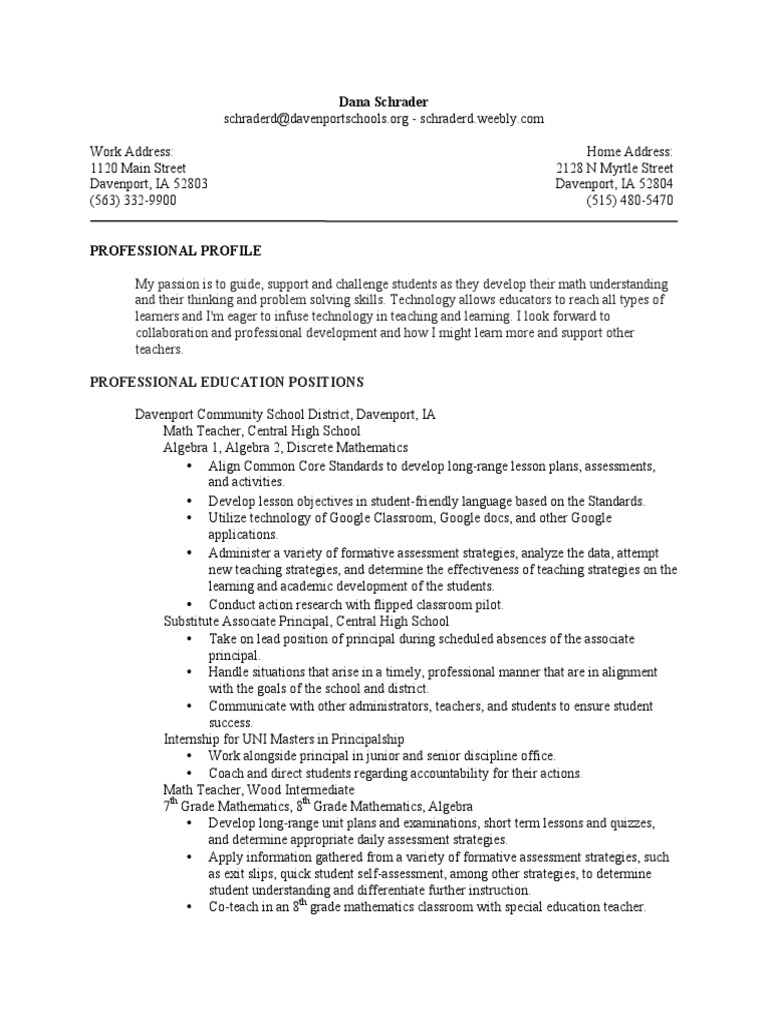Service Learning ProjectIn this service learning project, I worked with a high school art teacher named Ms. Cleveland, who was teaching a painting lesson about posterized portraits. She informed me that she was always eager to use technology in the classroom, but she did not know what efficient resources were out there. She also said that she was not 100% comfortable with using technology in the classroom, and that many of her students also had some troubles. She also noted that using technology was hard for her class because there was limited time and space in the computer lab for her class. For this project I wanted to show Ms. Cleveland what other resources can be used that do not require students using the school computers. From this service learning project I learned that there are efficient alternatives online to other software such as photoshop. There are many technological resources that can help enhance art lessons, and they can all be accessed by students on their own time. I learned that technology in the classroom is beneficial not only for the convenience, but also for how engaging it can be for students. Kim Wherry Service Learning
To introduce the lesson and provice references for what a posterized image looks like, I created a board with Pinterest. Pinterest is a great website that allows you to pin images and ideas onto a specific board that you create. Students can easily access pinterest, and I would encourage them to search KEYWORDS on their own such as: Posterized image, posterized portrait, painting, pop art, Shepard Fairey, and Andy Warhol. Pinterest boards are a great tool for Mrs. Cleveland's class because this site would provide her with a visual aid and examples of what she expects from her student's projects.
To represent what a good use of contrast means in painting, I created a video on AdobeSpark. AdobeSpark is an easily accessed site that allows you to create short videos and presentations, and share the link on your teacher website. In this video I illustrated what colors give the bes contrasts when combining differing hues and shade. I also explained in my video that complementary colors are the most effective in creating contrast. Mrs. Cleveland could benefit from using tools like Adobespark in her classroom because unlike a powerpoint presentation, the videos can be accessed from anywhere, anytime, in the case that a student needed to refer back to the presentation. This is also a good tool to help students brainstorm what color combinations would look best when creating their own posterized image.
I used an online portfolio tool on Carbonmade.com to create my own online portfolio. This is a great resource for students to feel what it is like to be a professional artist, and make their own online portfolio of their artwork. Mrs. Cleveland could allow to students to upload images of their projects, which could be taken with their own phones, or with the help of Mrs. Cleveland. It is beneficial for students to have a place where they can keep a visual aid of all of their work from the school year. I showed Mrs. Cleveland an example of what a carbonmade portfolio looks like by uploading my own posterized image to my sample portfolio page.
Deliverable 4
The final step of this project is the critique. When the student's are finished with their posterized paintings, then it is time to present their work to the class. The main topics of a critique involve questions such as 'What is working in this composition?', and 'What could be improved in this piece for a stronger composition?' Mrs. Cleveland stated that students in her class are often worried about giving their opinions of others work, so using Padlet.com would be a good solution for this problem. Padlet.com is an online whiteboard where the teacher can post a question, and students can post images, and comments as a class. I included an example of what the padlet for the online critique would look like. Students would upload the image of their work, which would be easily accessed from their online portfolio on carbonmade. After uploading their image, other students could comment with their initial reactions to the composition, and critique what is successful, and what needs work. After the initial responses, we could talk as a class about everyone's posterized image. Reflection From this service learning project, I have learned that integrating technology in the classroom can make lessons more accessible outside of class, and easier to understand. Students who have a hard time following along in class due to certain disabilities would have unlimited access to presentations and resources that are posted on the teacher website online, so they would feel more comfortable in class. I think that the service learning project helped me explore online resources that would be beneficial for me as an art teacher. I came across some online sources that might have been beneficial for other subject areas, but not for the arts. I had to pick and choose when choosing online sources, and narrow them down to what would be the most effective for an art class. This experience has influenced my thoughts on how technology should be used in visual art education by showing me that although art is often times a physical subject, there are many resources to aid in teaching the process of projects through online tools. I also learned that there are alternatives to photo editing software, which would make it easy for students to edit photos from any computer, using the internet. Since technology has become a big part of students lives, it is interesting to uncover how the arts can be intertwined with technology in an interesting way. I am more confident now in using technology in my future classroom because I have learned about websites that would aid in my teaching practices. By using online programs, and making them public for my students on a teacher website, they would be able to reference my lessons from home. I experienced difficulty in the service learning project with integrating technology into some of the steps of the art project. Art projects involves physical work, so the physical demonstrations and examples for parts of the project like how to use aluminum acetate to transfer the image, can only be demonstrated in class. I searched online for a way to explain the process of using aluminum acetate to transfer an image, but could not find very much information. If I were to improve my deliverable, I would upload a youtube video of me transferring an image from the computer onto paper using aluminum acetate. I do not have access to aluminum acetate, or a projector, so it was hard for me to address that step of the project using technology. To improve the serving learning project I would give more examples of creative online sources that could be used across all subjects for developing a lesson. |
|
In this service learning project, I worked with a high school art teacher named Ms. Cleveland, who was teaching a painting lesson about posterized portraits. She informed me that she was always eager to use technology in the classroom, but she did not know what efficient resources were out there. Teaching of Psychology 24, 183-185. Lawson TJ, Bodle JH, Houlette MA, and Haubner RR (2006). Guiding questions enhance student learning from educational videos. Teaching of Psychology 33, 31-33. Lloyd SA and Robertson CL (2012). Screencast tutorials enhance student learning of statistics. Teaching of Psychology 39, 67-71. Mayer RE (2001).

People in general (especially in the United States) under estimate middle schoolers. But at Paulo Freire we know first hand that preadolescents and early adolescents are very capable of deep thinking, insightful reflection, passionate engagement and much, much more. The key is the right combination of high expectations with developmentally appropriate support. At no time is this more readily evidenced than when our 8th graders enter into the process of assembling artifacts, writing/revising reflections, and then presenting a graduation portfolio of their middle school work to a panel comprised of teachers, parents and peers at the end of their 8th grade year. We call this process Graduation by Exhibition.
During our first seven years of Graduation by Exhibition at Paulo Freire, 8th graders presented their work as a collection of physical artifacts and written reflections assembled in a binder. Their oral presentation in many cases was accompanied by a set of projected PowerPoint slides. Two years ago we began encouraging the use of digital portfolios and last year digital portfolios became a requirement for 8th grade graduation at both schools (PFFS-Downtown will have its first graduating group this year).
Every student is given their own PFFS ‘Google Site’ that they may choose to use for this process (see Portfolio Template) or they may design their own site containing all of the required portfolio components. To view an example of a self-designed portfolio site created by a student two years ago see Oliver’s Portfolio. Below is a video slice from a student’s Graduation Exhibition a few years back:
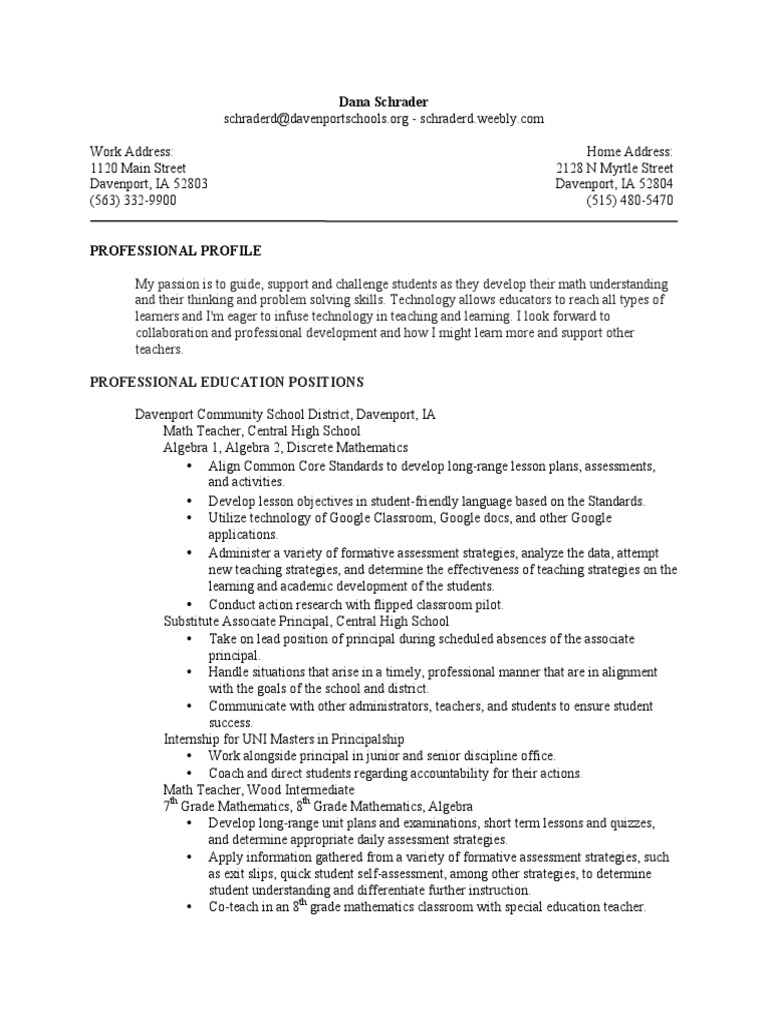
Service Learningms. Schrader's Teaching Portfolio Allocation

Service Learning
Service Learningms. Schrader's Teaching Portfolio Assessment
Another requirement for graduation is that students participate in a service learning project. In the past, students have had to complete this service learning component on their own with guidance from their advisor. However, this year there is a unique opportunity for more structured support. One of our PFFS-Downtown 8th grade parents, Chris Broduer, is currently a UA graduate student studying youth empowerment. To that end she will be offering an AfterSchool club this semester on Thursdays that will help students explore their passions, assess community needs, and then plan an impact project. The class will start each Thursday with optional programming at 3:45 pm and with the full programming at 4:00 pm (so that PFFS-University 8th graders will have time to travel downtown) and will be open and free for any 8th graders at either campus who sign-up. Students who successfully complete the course will automatically satisfy the Portfolio Service Learning requirement outlined in the Graduation by Exhibition.
Service Learningms. Schrader's Teaching Portfolios
If you are interested in signing up your 8th grader for this great opportunity email JoAnn Groh.